What is Threat Modeling?
Threat modelling is a structured process of identifying, assessing, and mitigating potential security threats to a system or application. It involves defining the system’s assets and the potential threats, identifying vulnerabilities, and developing counter measures to reduce the risk of the threats to the system. There are several methodologies and tools used in threat modelling. Threat modelling is an important part of creating a comprehensive security program and can help organizations identify and prioritize security risks.
Whether you are a developer or a software project manager, threat modeling services can help you recognize and rule out cyber threats. Are you wondering what this process is and how to go about it? You are at the right place, as here is where all your questions about will be answered.
In this article, you will get a hold of the frameworks, tactics, tools, and practices to identify and regulate software threats.
Threat Modeling service is essentially a systematized process that the IT professionals draw on to ascertain the possible security threats. It is followed by weighing the severity or depth of the risk and sketching techniques to alleviate the attack.
On the whole, it a practice of identifying, using techniques to cope with and alleviate cyber-attacks to protect IT resources. However, the factor worth bearing in mind is threat modeling is a concrete, well-structured process.
That said, you will have to use varying techniques (discussed later) depending upon the situation and kind of threat. In these terms, you can call threat modeling more of an art than science.
What we do:
RNR’s Threat Modeling includes the following steps:
- Identify assets: The threat modeling team will first need to identify the assets that need to be protected. This includes both physical assets, such as computers and networks, and logical assets, such as data and applications.
- Identify threats: The threat modeling team will then need to identify the threats that could impact the organization’s assets. This includes both internal threats, such as disgruntled employees, and external threats, such as hackers.
- Assess risks: The threat modeling team will then need to assess the risks posed by each threat. This includes considering the likelihood of the threat and the impact of the threat if it were to occur.
- Mitigate risks: The threat modeling team will then need to develop mitigation strategies for each risk. This could involve implementing security controls, such as firewalls and intrusion detection systems, or changing the organization’s security policies.
- Review and update: The threat modeling process should be reviewed and updated regularly to ensure that it remains effective. This is important because threats and vulnerabilities are constantly evolving.
RNR’s Threat modeling is a valuable tool for organizations of all sizes. It can help organizations identify and mitigate security risks before they cause damage.

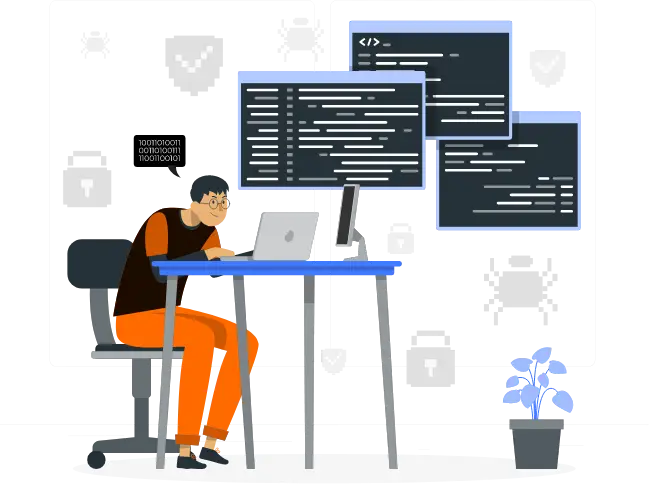
Why Use Threat Modeling– Potential Benefits
Before going to the exciting part of how to use this amazing technique, here is why use threat modeling.
- Helps you detect a glitch in the early phase of the software development life cycle.
- Uncovers the design flaws that a conventional technique may overlook.
- Identifies new types of attacks that you may not be aware of.
- Lets you address the threats and outline a mitigation process.
- Saves time, money, and efforts.
- Aids in building well-secured application software.
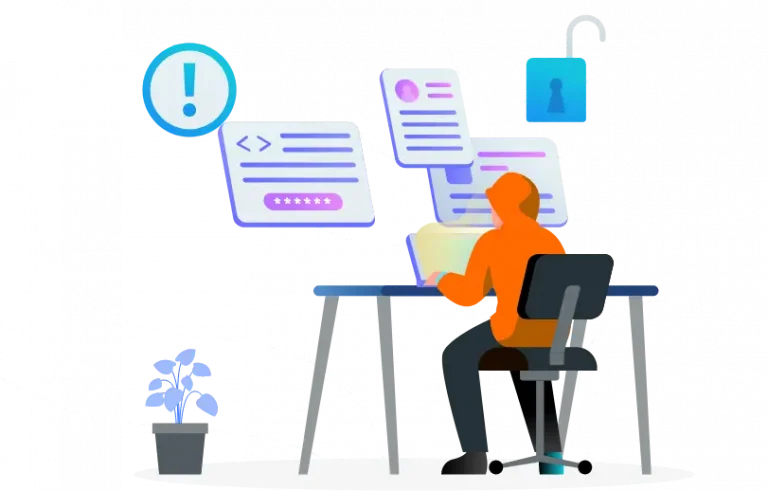
How to Use Threat Modeling?
- Step 1:Identify the assets, i.e., the significant data that you need to secure.
- Step 2:Summarize the particulars of the framework where the asset is being dealt with.
- Step 3:Dismantle the application process (preferably by creating a data flow diagram).
- Step 4:Determine and enlist the threats that you have to mitigate.
- Step 5:Categorize the threats so you can identify them in a standardized manner.
- Step 6:Scale the threat based on its weightiness.
What Threat Modeling Methodologies to Use?
Your main threat modeling approach for your Threat Modeling Services will depend on the framework (or methodology) you use. Though there are a whole lot of these methods, here are the 7 top ones.
STRIDE
STRIDE is one of the most conventional yet highly-useful threat modeling methodologies, standing for six divisions of threats.
- Spoofing: impersonation of identity.
- Tampering: altering data on hardware or network.
- Repudiation: denying or retracting an action you committed.
- Information disclosure: exposing or leaking sensitive content.
- Denial of service: making an amenity/service unavailable.
- Elevation of privilege: obtaining unauthorized access to systems.

PASTA
PASTA (Process for Attack Simulation and Threat Analysis) is a well-structured, 7-step procedure. You can use it to implement security measures to mitigate threats.
- Define clear objectives
- State the technical scope
- Dismantling and analysis of the application
- Determining and evaluating the threat
- Analyzing the weak points
- Modeling to track the attack path
- Analysis of the attack’s depth and impact


02
CONFIGURATION MANAGEMENT
Understanding the deployed configuration of the server/infrastructure that hosts the web application is almost as important as performing application security testing. Although application platforms are diverse, several fundamental platform configuration issues, like how an unsecured program can compromise the server (insecure HTTP methods, old/backup files), can endanger the application. Few examples are – TLS Security, App Platform Configuration, File Extension Handling, and Cross Site Tracing. HTTP tight transport security, HTTP methods, and file permissions are all tested.
03
AUTHENTICATION TESTING
The process of attempting to validate the digital identity of a communication’s sender is known as authentication. The log on process is the most common example of such a procedure. Understanding how the authentication process works and using that knowledge to defeat the authentication mechanism is what testing the authentication schema entails. Few examples are – Poor lockout mechanism, bypassing authentication schema, browser cache weakness, and weak authentication in alternative channel.


04
SESSION MANAGEMENT
05
AUTHORIZATION TESTING
Authorization is a step that follows successful authentication; therefore, the pen tester will confirm this after confirming that he or she has legitimate credentials that are associated with a well-defined set of roles and privileges. Few Examples are Directory traversal, privilege escalation and bypassing authorization controls, and insecure direct object reference. Understanding how the authorization process works and exploiting that knowledge to go around the authorization system is what authorization testing entails.


06
DATA INPUT VALIDATION

07
TESTING FOR ERROR HANDLING
During a web application penetration test, we frequently run into a slew of error codes emitted by apps or web servers. It’s possible to display these problems by utilizing a specific request, either built manually or with the help of tools. These codes are extremely beneficial to penetration testers since they expose a wealth of information about databases, flaws, and other technological components that are directly tied to web applications. Few examples are -Analyzing Error Codes and Analyzing Stack Traces.
08
TESTING FOR BUSINESS LOGIC


09
CLIENT- SIDE TESTING
Client-side testing is concerned with the execution of code on the client, which is usually done natively within a web browser or a browser plugin. The execution of code on the client side differs from the execution of code on the server and the subsequent return of content. Few Examples are – JavaScript execution, client-side URL redirection, cross-origin resource sharing, and manipulation.
10
DENIAL OF SERVICE (OPTIONAL)
A denial of service (DoS) attack aims to prevent legitimate users from accessing a resource. Denial of service (DoS) attacks have traditionally been network-based, in which a malicious user floods a target system with enough traffic to render it unable to serve its intended users. This phase of. testing will concentrate on application layer attacks on availability that can be carried out by a single rogue user on a single system.
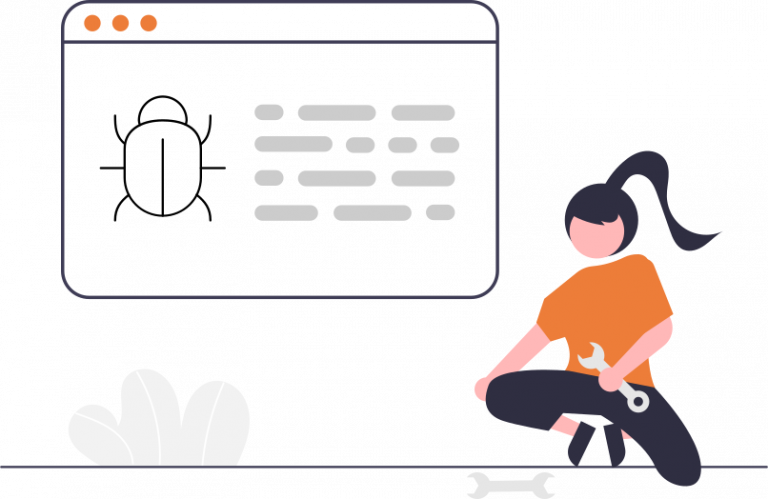

11
REPORTING
The goal of the reporting step is to deliver, rank, and prioritize findings, as well as to provide a clear and actionable report with supporting evidence for project stakeholders. This is the most critical phase for us at Kratikal, and we take great care to make sure we’ve clearly explained the value of our service and discoveries.
Tools Used
We use industry benchmark security testing tools across each of the IT infrastructure as per the business and technical requirements.
Below are few from many of the tools we use:
Burpsuite
Nessus
Nmap
Acunetix
Net Sparker
DIRB
Trusted by International Brand





















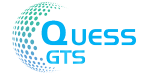




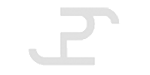



What is Application Security?
Effective Security Testing Safeguards your Applications from Cyber Threats & Vulnerabilities
RNR Application Security Testing helps you detect application vulnerabilities, provide full coverage for Web and Mobile application infrastructure and online services, and reduce risks to meet regulatory compliance requirements. Our Application Security Methodology extends beyond scanning software detection to identify and prioritize the most vulnerable aspects of your online application, as well as come up with practical Solutions.
Leave us message

